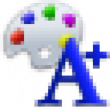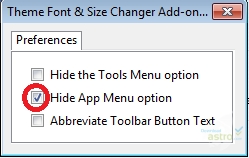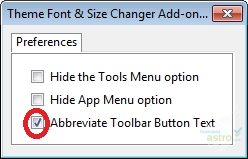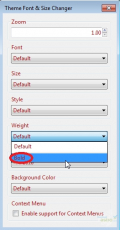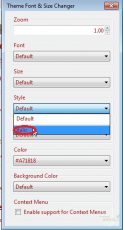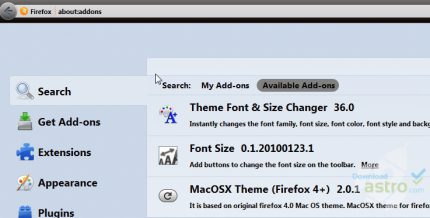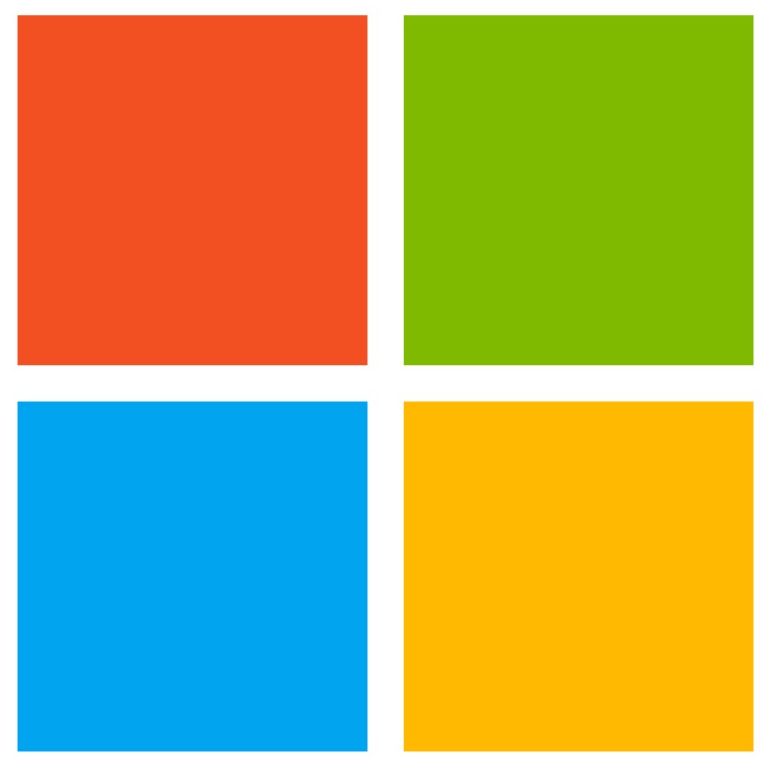Theme Font & Size Changer is a great way for those who want to change the appearance of their browsers to do so. Perhaps the most notable feature of this add-on is that it lets you adjust the size of icons and fonts within Firefox, including on your menus and toolbars. This makes it great for those who may have trouble seeing smaller fonts and icons, as well as those who want to be able to see more at one time without having to scroll on a website or search for something in a toolbar. Users can also choose to adjust the font colors, styles (italic), and weights (bold), as well as the color of the toolbar backgrounds and context menus.
When you initially get the add-on, you will see the icon appear in your navigation toolbar at the right. Once it is there, you can move it to any part of the toolbar or status bar. To make adjustments to your settings, simply click on the icon and make your selections from the Theme Font & Size Changer settings panel. You can also get to that panel by selecting Tools from the menu bar and clicking on the add-on from there.