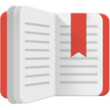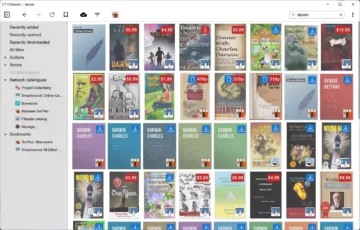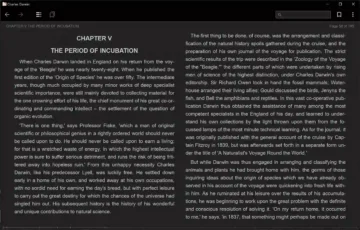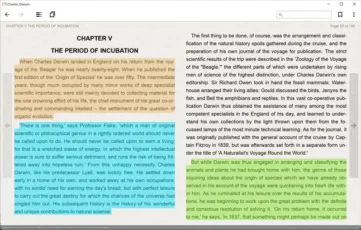Overview
FBReader, short for Favorite Book Reader, is a popular e-reading software that was initially developed in 2005. It supports a wide range of e-book formats, including ePub, Mobi, and fb2, among others. Designed to be highly customizable and user-friendly, FBReader allows users to personalize their reading experience with adjustable fonts, themes, and layout settings. It’s available on multiple platforms, including Android, iOS, Windows, and Linux, making it accessible to a broad audience. Over the years, FBReader has evolved with technology, incorporating features like cloud synchronization and network libraries, thereby maintaining its relevance and popularity in the digital reading community.
Key Features
- Multi-Format Support: Compatible with various e-book formats including ePub, Mobi, fb2, and more, ensuring wide accessibility to different types of content.
- Cross-Platform Availability: Available on multiple operating systems such as Android, iOS, Windows, and Linux, allowing users to access their e-books across various devices.
- Customization Options: Offers extensive customization options, including adjustable fonts, themes, and layout settings to suit individual reading preferences.
- Cloud Synchronization: Enables users to sync their reading positions, libraries, and bookmarks across devices through cloud services.
- Integrated Library Management: Comes with tools to organize and manage e-book collections effectively, including search and sorting capabilities.
- Network Library Access: Provides access to a wide range of free and paid e-books through integrated public and private network libraries.
- Text-to-Speech Support: Some versions support text-to-speech, allowing books to be read aloud, enhancing accessibility for users.
- External Dictionary Support: Integration with external dictionaries and translation tools, enhancing the reading experience for non-native language materials.
- Night Reading Mode: Includes a night mode feature that reduces eye strain during late-night reading sessions.
- Open Source: The core software is open source, encouraging community contributions and continuous improvement.
Top Alternatives
- Calibre: A powerful and feature-rich e-book management software that allows users to organize, convert, and read e-books. It provides a large number of customization possibilities and supports a broad variety of formats.
- Kindle: Amazon’s Kindle ecosystem, including the Kindle e-reader devices and Kindle app, offers a vast selection of e-books and a seamless reading experience across devices. It’s trendy for its integration with Amazon’s e-book store and Kindle Unlimited subscription service.
- Adobe Digital Editions: Adobe Digital Editions is a free e-book reader software that supports DRM-protected e-books and PDFs. It’s widely used for reading and managing digital publications, primarily academic and professional materials.
- Kobo: Kobo offers a range of e-readers and a comprehensive e-book ecosystem, including the Kobo app. It provides access to a vast library of e-books and offers features like customizable reading settings and social reading features.
- Google Play Books: Google Play Books provides access to a vast selection of e-books and audiobooks, accessible through the Google Play Books app. It offers features like offline reading, customizable settings, and integration with Google’s ecosystem.
Pros and Cons
Pros
- Multi-Format Support: Wide compatibility with various e-book formats ensures versatility and accessibility.
- Cross-Platform Availability: Available on multiple operating systems, facilitating seamless reading across devices.
- Customization Options: Extensive settings for fonts, themes, and layouts enable personalized reading experiences.
- Cloud Synchronization: Syncing capabilities across devices keep reading progress and libraries up-to-date.
- Integrated Library Management: Efficient tools for organizing and managing e-book collections enhance user convenience.
Cons
- Network Dependency: Access to network libraries and cloud synchronization requires an internet connection.
- Learning Curve: New users may require time to explore and fully utilize the customization options.
- Development Pace: Updates and feature additions may not be as frequent as some users desire, potentially impacting the pace of innovation.
Supporting OS
FBReader supports a variety of operating systems, including:
- Android
- iOS (iPhone, iPad)
- Windows
- Linux
- macOS (through third-party applications or emulators)
Conclusion
In conclusion, FBReader stands out as a versatile and user-friendly e-reading software, offering extensive support for various e-book formats and operating systems. With its customizable features, cloud synchronization capabilities, and integrated library management tools, FBReader provides an enhanced reading experience tailored to individual preferences. While it may have some limitations, such as platform-specific feature discrepancies and a learning curve for new users, its widespread availability and continuous development make it a reliable choice for digital book enthusiasts. Overall, FBReader remains a top contender in the realm of e-reading software, catering to the diverse needs of readers across different devices and platforms.
| FBReader | |
| 📚 | Multi-Format Support |
| 🌐 | Cross-Platform Availability |
| 🎨 | Customization Options |
| ☁️ | Cloud Synchronization |
| 🔍 | Integrated Library Management |