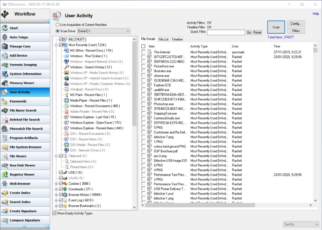Computer forensic investigation tool for analyzing digital evidence.
Main Features of OSForensics App
Advanced File Search and Indexing: OSForensics offers powerful file search and indexing capabilities, allowing investigators to quickly and efficiently locate files of interest. Its advanced search algorithms and indexing mechanisms enable the identification of hidden, deleted, or hard-to-find files, ensuring no crucial evidence is overlooked.
File Carving and Recovery: OSForensics includes robust file carving functionality, enabling the recovery of deleted or fragmented files. It can reconstruct fragmented data and restore files that may have been intentionally or accidentally deleted, providing investigators access to crucial information that would otherwise remain inaccessible.
Timeline Analysis and Reconstruction: OSForensics aids in constructing a comprehensive timeline of events by analyzing digital footprints and system artifacts. It reveals the sequence of activities, user interactions, and software installations, assisting investigators in reconstructing the chain of events and establishing a clearer understanding of the case.
Password Recovery and Encryption Analysis: With its password recovery tools, OSForensics assists in accessing encrypted files and protected data. It employs advanced techniques to recover passwords and unlock encrypted content, facilitating the investigation of secured information and expanding the scope of analysis.
| 📱 App Type |
Digital forensic software |
| ⚙️ Main Function |
Assist in the investigation and analysis of digital evidence from various sources |
| ✅ Top Feature |
Advanced file search and indexing |
| 🌎 Available Regions |
Worldwide |
Swipe for More
OSForensics App – Pros and Cons
Pros
- User-Friendly Interface: OSForensics is known for its intuitive and user-friendly interface, making it accessible to novice and experienced investigators. The software’s well-designed interface allows users to easily navigate various features and tools, enhancing productivity and efficiency during investigations.
- File Carving and Recovery: OSForensics excels in file carving, enabling the recovery of deleted or fragmented files. This feature is particularly useful in cases where critical evidence may have been intentionally or accidentally removed. OSForensics’ robust file recovery capabilities help uncover valuable information that would have otherwise remained hidden.
- Detailed Reporting and Documentation: OSForensics provides comprehensive reporting capabilities, allowing investigators to document their findings effectively. The software generates detailed reports that can be used for legal purposes or internal documentation, ensuring the integrity and admissibility of evidence.
- Extensive File Format Support: OSForensics offers extensive file format support, allowing investigators to analyze and extract information from various file types. Whether it’s examining documents, images, videos, emails, or system files, OSForensics can handle diverse file formats, ensuring that investigators can thoroughly explore and uncover evidence from various sources.
Cons
- Learning Curve for Advanced Features: While OSForensics has a user-friendly interface, some of its advanced features may require a certain level of expertise and training to utilize effectively. Investigators new to digital forensics may find it challenging to fully leverage the software’s advanced capabilities without proper training or experience.
- Limited Cross-Platform Compatibility: OSForensics primarily focuses on Windows-based systems and may have limited compatibility with other operating systems, such as macOS or Linux. This can be a drawback for investigators working with diverse platforms or encountering cases involving non-Windows environments.
- Cost of Licensing: OSForensics is commercial software; obtaining a license can be a financial investment. While the software provides a comprehensive set of features, the licensing cost may be a consideration for individuals or organizations with limited budgets or those seeking more affordable alternatives.
Top Alternatives for the OSForensics App
If you enjoy using the OSForensics app and its top features but want something different, check out some of its top alternatives below.
Magnet AXIOM
Magnet AXIOM is a comprehensive digital forensics software with robust features for extracting and analyzing digital evidence. It supports various data sources, including computers, mobile devices, and cloud services. With its intuitive interface and powerful capabilities, Magnet AXIOM streamlines the investigation process and offers advanced features like mobile device acquisition, artifact analysis, and timeline reconstruction.
EnCase Forensic
EnCase Forensic, developed by OpenText, is a widely recognized digital forensic solution used by law enforcement agencies and digital investigators. It offers extensive data acquisition capabilities, including complex and encrypted file systems support. EnCase Forensic provides advanced analysis features, such as evidence correlation, keyword searching, and reporting, making it a comprehensive and reliable tool for digital investigations.
Cellebrite UFED
Cellebrite UFED (Universal Forensic Extraction Device) is a popular mobile forensics tool for acquiring and analyzing data from smartphones, tablets, and other mobile devices. It supports various device models and operating systems, allowing investigators to extract and interpret data for forensic analysis. UFED offers a rich set of features, including physical and logical extractions, password bypass, and app data decoding.
X-Ways Forensics
X-Ways Forensics is a powerful forensic software known for its speed and efficiency in processing large volumes of data. It offers comprehensive imaging and analysis capabilities for hard drives, memory dumps, and other storage media. X-Ways Forensics provides advanced searching, carving, and decoding features and extensive reporting options, making it a popular choice among digital forensic professionals.
How to Use the OSForensics App
Here are seven steps to getting started with the OSForensics app:
- Installation and Setup: Download and install OSForensics from Download Astro. Follow the instructions to complete the installation and activate the license.
- Case Creation: Create a new case to organize your investigation by providing relevant details like the case name and number.
- Data Acquisition: Acquire data from physical drives, logical drives, or memory dumps using OSForensics’ acquisition options.
- File Search and Indexing: Utilize OSForensics’ powerful search and indexing capabilities to locate relevant files within the acquired data.
- Analysis and Examination: Use OSForensics’ tools for file carving, metadata analysis, registry examination, email analysis, and timeline reconstruction to extract valuable information and evidence.
- Reporting and Documentation: Generate detailed reports summarizing the investigation process, evidence, and analysis conducted.
- Case Closure and Archiving: Close the case, archive the data, and export the case along with evidence and reports for secure storage or sharing.
Our Take
OSForensics is a comprehensive digital forensic software offering investigators a wealth of features and capabilities. The software’s advanced file search and indexing functionality and robust file carving and recovery capabilities make it a powerful tool for uncovering hidden or deleted files.
The intuitive and user-friendly interface of OSForensics enhanced the user experience, allowing novice and experienced investigators to navigate through its extensive features effortlessly. The software’s ability to conduct timeline analysis and reconstruct digital footprints provides invaluable insights into the sequence of events, aiding in the investigation process. Furthermore, OSForensics’ password recovery tools and encryption analysis contribute to overcoming access barriers and deciphering encrypted information.
While there may be a learning curve for some of its advanced features, primarily focusing on Windows-based systems, OSForensics remains a highly recommended option for digital investigations due to its comprehensive capabilities, user-friendly interface, and efficient file recovery and analysis tools.