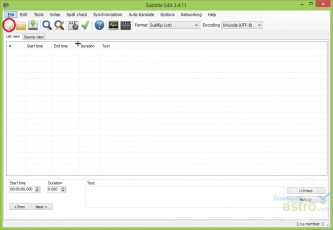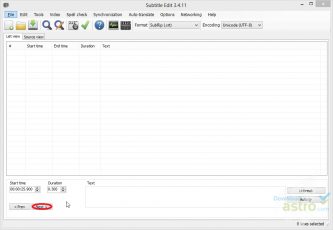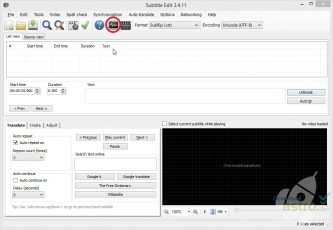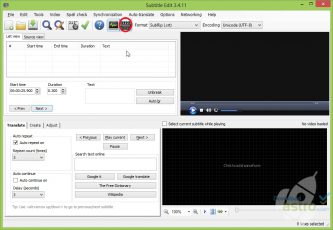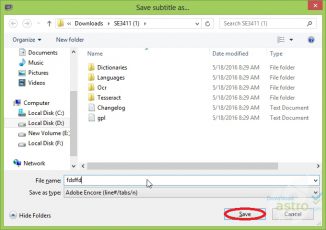Subtitle Edit is a free subtitle editor that uses a clear interface for modifying your .srt filetype subtitles. This editor also works effectively on several different file formats and displays them clearly once they have been loaded. Once set up, you can position the dialog, make changes and delete whatever you may not need.
With Subtitle Edit, there are two ways you can view subtitles; source or list view. The List view will display the information using separate columns that will have the duration of the phrase, the end time, and the start time. In Source view, you will see a raw text version.
List view is the easiest for making edits since there is an editing box present that is designed for this specific process. Along with the actual content of the subtitle, you can also modify the timing and duration of it. Other options include: spellchecking, translation, removing lines or adding new ones, and configuration settings. Overall, Subtitle Edit is an easy-to-use program that even beginners will find simple to use. If you find yourself doing a large amount of subtitle creation and edits, you should give Subtitle Edit a look.
An excellent subtitle editing app.