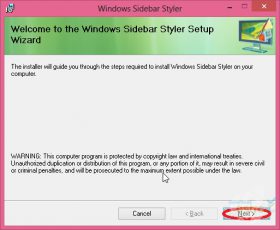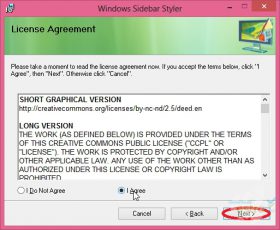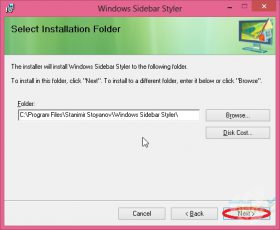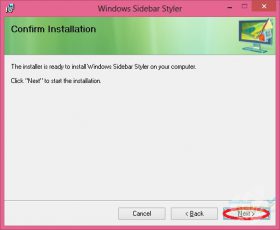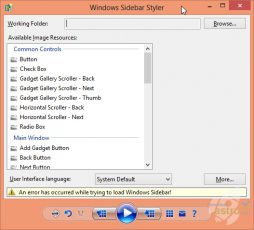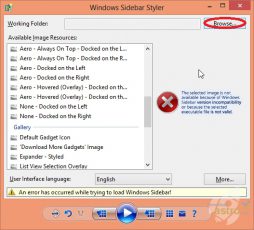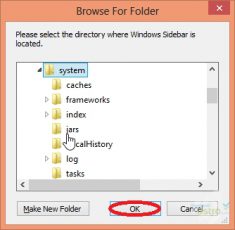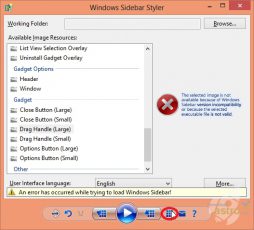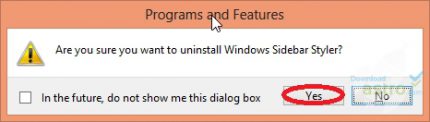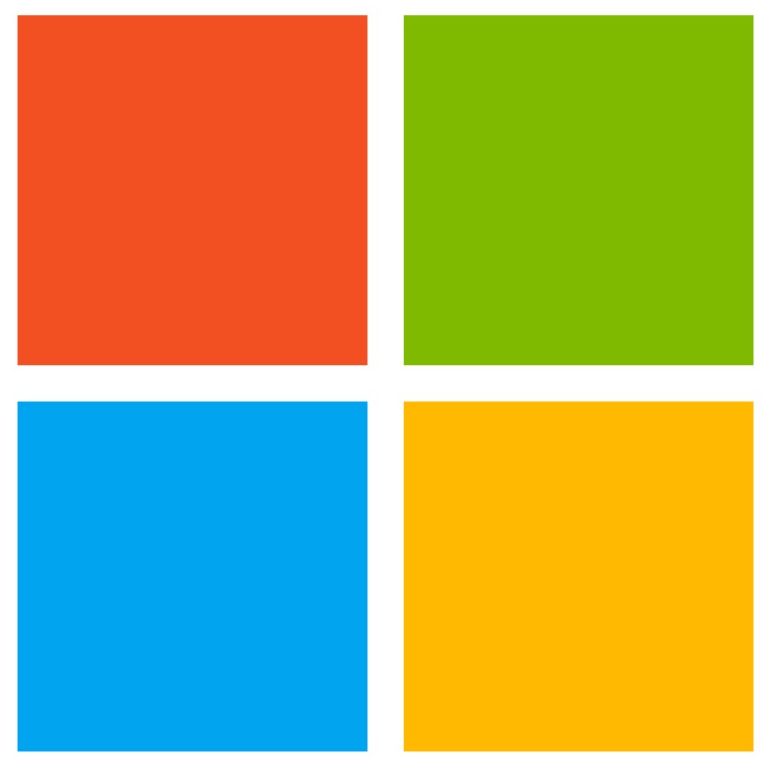One of the most popular additions to the operating system from Microsoft is the Vista sidebar. It is still considered one of the best ways to display information by using customizable gadgets. However, there was no way to customize it and make it unique to you. With Windows Sidebar Styler, you now can.
Users can take full advantage of their sidebar by customizing it with this program. This tool comes with a variety of skins, or styles, that you can use to change the appearance of your sidebar and also to resize it. And, since it supports Windows Presentation Foundation, there are more gadgets you can choose from.
The program is easy to use and install. However, users have reported that some of the styles do not seem to operate correctly. Even with a message from the program stating that the installation had been completed, the selected skin did not appear. For those that are experiencing this issue, you will have to adjust the permissions in the AppData\\Windows Sidebar Styler directory and make it writable. This is kind of an annoyance, but simple enough to do. If you want to change the look of your sidebar, check out the easy-to-use Windows Sidebar Styler.
Customize your sidebar with Windows Sidebar Styler.