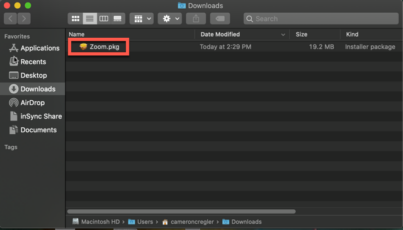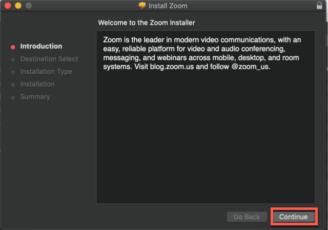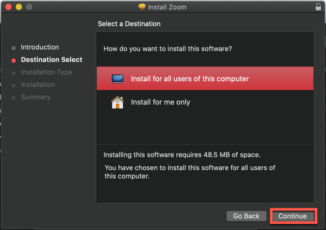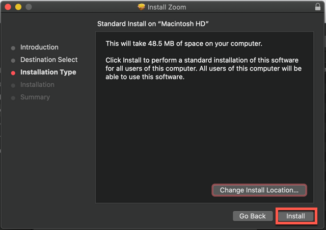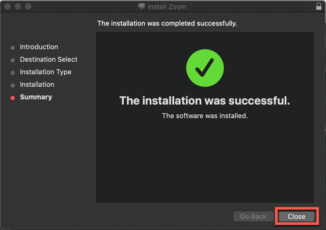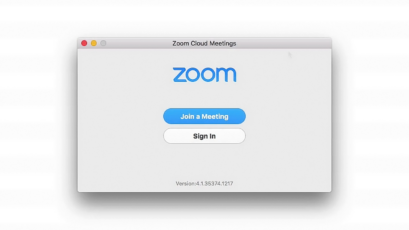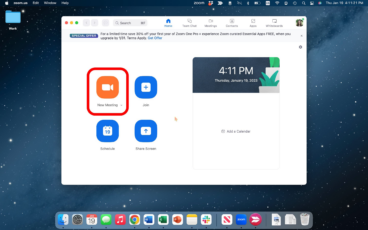The most efficient video communication software for enterprises - Zoom Video Communications.
Main Features of Zoom for Mac
Meetings: Zoom Meetings provide a platform for hosting virtual meetings, allowing users to connect visually and audibly with others around the world. This feature supports HD video, audio, collaboration, and chat, enabling effective communication for personal and business purposes.
Video Webinars: Zoom Video Webinars enable hosts to broadcast to a larger online audience interactively. It’s perfect for large-scale events like product launches or conferences, with options to engage the audience through Q&A, polling, and other interactive features.
Conference Rooms: Zoom Conference Rooms feature integrates physical conference room hardware with Zoom cloud platform. This provides a unified experience for scheduling, joining, and managing meetings, creating a seamless connection between physical and virtual meeting spaces.
Enterprise Phone System: Zoom’s Enterprise Phone System offers a cloud-based phone solution, providing advanced calling features tailored for business needs. This includes call routing, voicemail, call recording, and integration with other Zoom features.
Cross-Platform Messaging: Zoom allows users to communicate via instant messaging across different platforms. Participants can send text, images, files, and more within a chat, making it a convenient tool for real-time collaboration.
File Sharing: File Sharing in Zoom enables users to easily send and receive files within a meeting or chat. This supports a variety of file types and provides a way for teams to collaborate and share important documents quickly and securely.
Technical Support: Zoom offers Technical Support to help users with any issues or questions they may have regarding the platform. Depending on the subscription level, support may include 24/7 live assistance from technical professionals to ensure smooth operation.
Online Meetings: Online Meetings in Zoom encompasses the ability to schedule, host, and join meetings via the internet. It offers features like screen sharing, recording, breakout rooms, and more, all of which contribute to an interactive and engaging virtual meeting experience.
These features collectively make Zoom a comprehensive solution for communication and collaboration, catering to various personal, professional, and enterprise needs.
| 📱App Type |
Communication tool |
| ⚙️Main Function |
Facilitate video and audio conferencing |
| ✅Top Feature |
Meetings |
| 🌎Available Regions |
Worldwide |
Swipe for More
Zoom for Mac – Pros and Cons
Pros
- Ease of Use: Zoom is known for its user-friendly interface, making it accessible to people with varying levels of technical expertise. Participants can join meetings with a simple click, without complex setups.
- High-Quality Video and Audio: Zoom offers HD video and high-quality audio, ensuring clear and reliable communication during meetings, webinars, or other virtual gatherings.
- Integration with Other Tools: Zoom can be integrated with various productivity and scheduling tools like Outlook, Google Calendar, and Slack, streamlining the process of scheduling and attending meetings.
- Versatile Functionality: With features ranging from one-on-one video calls to large-scale webinars, Zoom provides a wide array of functionalities that cater to different communication needs, whether personal or professional.
Cons
- Security Concerns: There have been concerns and criticisms related to Zoom’s security protocols, leading to questions about the privacy and confidentiality of meetings.
- Performance Issues on Lower-End Devices: Zoom may not perform optimally on older or lower-end devices, potentially leading to lag or other technical difficulties during meetings.
- Subscription Costs for Premium Features: While Zoom does offer a free version, accessing certain advanced features requires a paid subscription, which may be a barrier for some individual users or small businesses.
Top Alternatives for Zoom for Mac
If you enjoy using Zoom for Mac and its top features but want something different, check out some of its top alternatives below.
Part of the Microsoft 365 suite, Teams offers video conferencing, file sharing, and collaboration tools. It’s deeply integrated with other Microsoft applications, making it a suitable choice for businesses already using Microsoft products.
Cisco Webex
Cisco Webex is a well-established platform offering video conferencing, online meetings, and webinars. Known for its security and scalability, it’s a popular choice for large enterprises and those with specific security requirements.
Google Meet
Developed by Google, Meet provides secure and high-quality video meetings. Integrated with other Google services like Google Calendar and Gmail, it offers a convenient and user-friendly option for both individual users and businesses.
Owned by Microsoft, Skype is a free video conferencing tool that’s been widely used for personal and business communication. It offers video calls, voice calls, and instant messaging and has the added advantage of allowing calls to landlines and mobile phones at competitive rates.
These alternatives each have unique features and integrations that may make them more suitable for certain users or use cases, depending on individual needs and preferences.
How to Use Zoom for Mac
Here are seven steps to getting started with Zoom for Mac:
- Download and Install: Visit Zoom website or app store on your mobile device to download and install Zoom for Mac for your specific platform (Windows, Mac, iOS, or Android).
- Create an Account: Open the app and sign up using your email address or social media accounts like Google or Facebook. You’ll need to verify your email and set up a password.
- Schedule or Join a Meeting: Use Zoom interface to either schedule a new meeting or join an existing one. If joining a meeting, you’ll need the Meeting ID or link provided by the host.
- Configure Your Audio and Video: Before starting or joining a meeting, test and configure your microphone and camera to ensure they are working properly. Zoom offers options to select preferred devices.
- Familiarize Yourself with the Controls: Explore the app to understand the various controls like screen sharing, muting/unmuting, video on/off, and more to make the most of your Zoom experience.
- Invite Others (if hosting): If you’re hosting a meeting, use the “Invite” button to send invitations to participants via email, contacts, or by simply copying the meeting link.
- Start or Join Your Meeting: Finally, either start the meeting you’ve scheduled as the host or join the meeting you’ve been invited to as a participant. You can now communicate and collaborate using Zoom’s features.
Our Take
Zoom stands as a robust and flexible video conferencing platform that has become a staple in both professional and personal communication landscapes. Its ease of use, coupled with high-quality video and audio capabilities, makes it a preferred choice for businesses, educators, and individual users alike.
The diverse set of features, ranging from simple one-on-one calls to complex webinars, adds to its appeal, allowing it to cater to various communication needs. Integration with other popular tools and platforms further enhances its utility.
However, some concerns regarding security and performance on older devices are worth noting and may affect user experience. The subscription costs for accessing premium features could also be a hindrance for some.
Despite these drawbacks, Zoom’s prominence as a leading video conferencing tool is well-deserved. Its widespread adoption during the remote work era is a testament to its functionality and reliability. Whether for a virtual family gathering or a critical business meeting, Zoom provides a comprehensive solution that continues to shape the way we connect and collaborate.